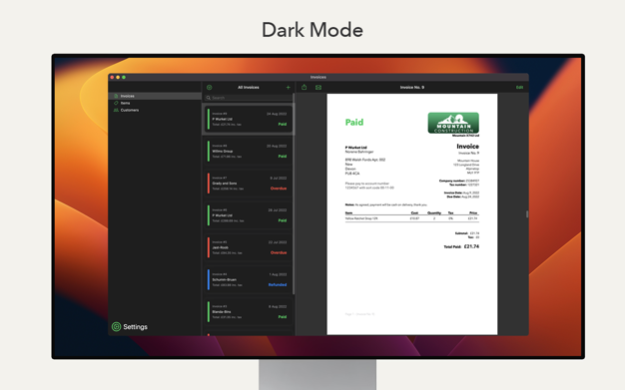Invoice Maker App
Continue to app
Free Version
Publisher Description
Create & send professional invoices that will boost your cash flow.
Our all-in-one system manages all your items and customers in one place, letting you generate an invoice quickly and easily.
Your invoices will sync via iCloud to all your Apple devices, including iPhone, iPad and Mac. So you can do your business on the go, or in the office.
- Full PDF invoice export or email within the app direct to your customer's email.
- Keep an eye on your invoices by sorting & marking invoices by status.
- View invoices by status via our innovative filtration system.
- Full tax/vat rate management - set custom rates according to your location.
- Global support, with currency detection based on your locale.
- Full item management, including a photo, details and pricing with/without tax.
Your PDF invoice supports custom notes, your business logo and details to ensure your business is represented smartly with a professional image.
We're always working on improving the apps we create for you and would love any feedback or suggestions that you may have.
About Invoice Maker App
Invoice Maker App is a free app for iOS published in the Office Suites & Tools list of apps, part of Business.
The company that develops Invoice Maker App is Rainbow Factory LTD - Sticky Notes. The latest version released by its developer is 1.0.
To install Invoice Maker App on your iOS device, just click the green Continue To App button above to start the installation process. The app is listed on our website since 2024-05-02 and was downloaded 0 times. We have already checked if the download link is safe, however for your own protection we recommend that you scan the downloaded app with your antivirus. Your antivirus may detect the Invoice Maker App as malware if the download link is broken.
How to install Invoice Maker App on your iOS device:
- Click on the Continue To App button on our website. This will redirect you to the App Store.
- Once the Invoice Maker App is shown in the iTunes listing of your iOS device, you can start its download and installation. Tap on the GET button to the right of the app to start downloading it.
- If you are not logged-in the iOS appstore app, you'll be prompted for your your Apple ID and/or password.
- After Invoice Maker App is downloaded, you'll see an INSTALL button to the right. Tap on it to start the actual installation of the iOS app.
- Once installation is finished you can tap on the OPEN button to start it. Its icon will also be added to your device home screen.